What is the Phrasemaker?
In Music Blocks, you can go to the search back on the left and type in “Phrasemaker”. This will pull up a powerful widget that has been designed to aid people in writing music. It is a very smart tool that allows the user to select pitches and rhythms at the same time to have them played without having to read or write musical notation.
When you first open it, it will look like this:

If you click on the “Drum” block, another window should open:
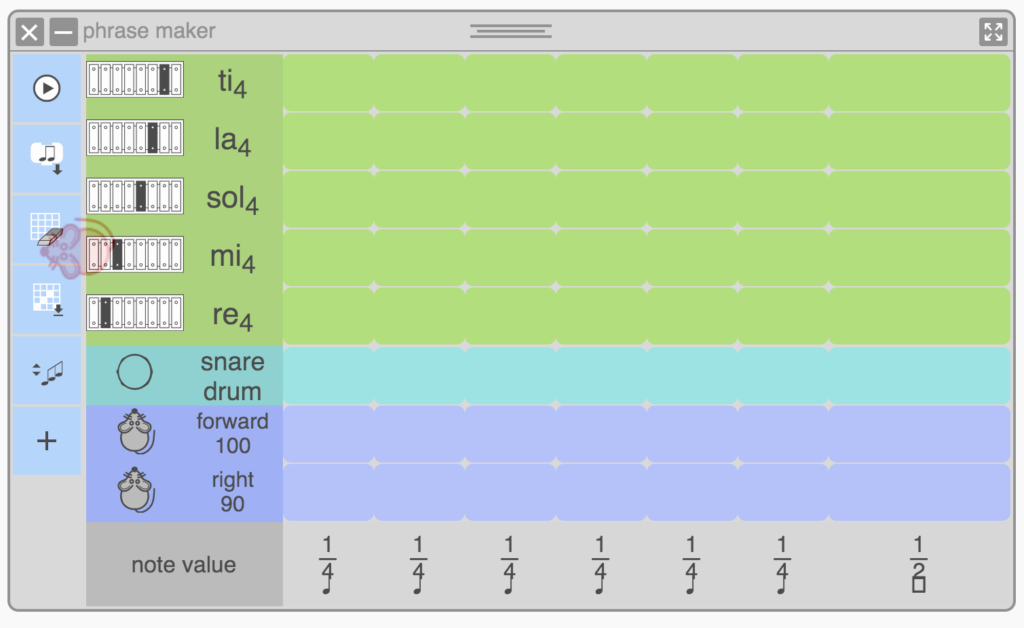
The widget shows pitch over time. By default, there are 5 spaces at the top for pitch and 2 spaces at the bottom for rhythm.
Find it in Music Blocks and familiarize yourself with its layout!
