Getting Started with Music Blocks
Getting Started with Music Blocks is easy.
For most computers and browsers, all you will need to do is go to https://musicblocks.sugarlabs.org/
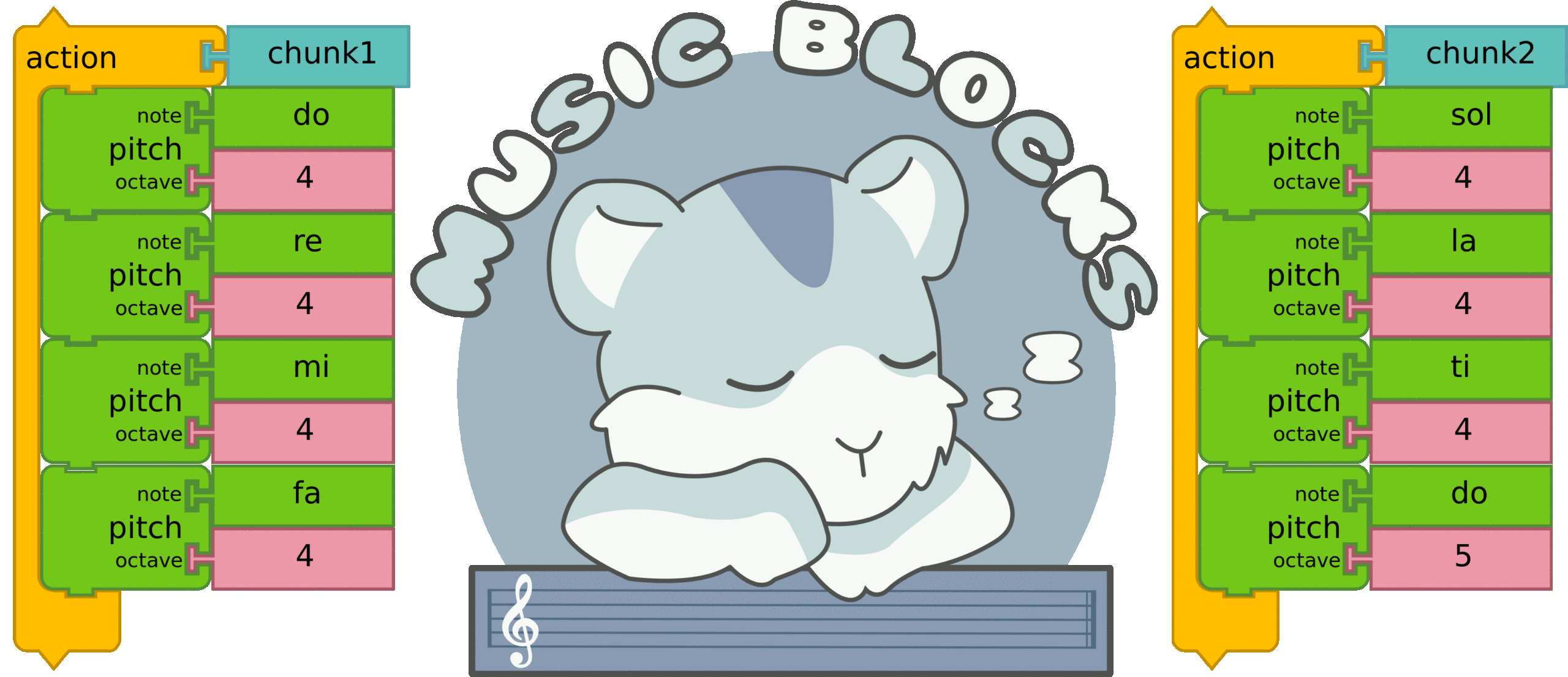
If you have trouble opening the link, or if Music Blocks does not open after about 30 seconds please check the following:
- What browser are you using? Music Blocks works best in Chrome. It should also work in Chromium, FireFox and newer versions of Microsoft Edge (which are based off of Chromium). Unfortunately, Safari does not support all of Music Blocks’ features at the time of this writing. Mac users should download Chrome for best results.
- Is your browser up to date? If you have not updated your browser recently, now would be a good time to update your browser. Music Blocks uses newer features in JavaScript are only supported in newer versions of supported browser.
If you are having trouble with sound, please check the following:
- Computer Volume
- Headphone/Speaker connection
